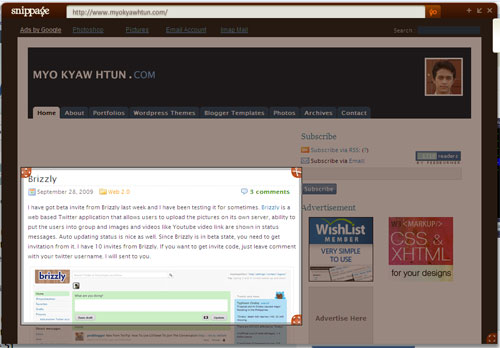Snippage an adobe AIR application turns any parts of the web pages into widget with its simple crop tool. So that you can put and move around them on your desktop like the way you’re doing with Windows Sidebar widget or Google Desktop. It is pretty simple, just download Snippage AIR from Snippage and install it (your system must have Adobe AIR run time installed, if you don’t have you can grab from Adobe for FREE). After you installed Snippage, open it and type the web address on browser, drag and size the snipmarks where you can to capture and click scissor button. That’s!