PeaZip is an open source file archiver program that allows you to create and edit archives with its attractive GUI. With PeaZip, you can create 7Z, BZ2, GZ, PAQ/LPAQ, QUAD, TAR and Zip and open ACE, ARJ, CAB, CPIO.Z, ISO, LHA, LZH, RAR, Linux (DEB, RPM, PET/PUP, SLP).
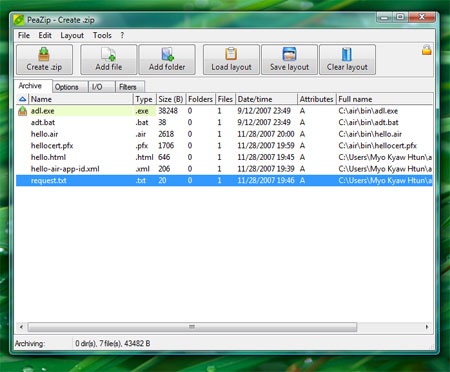
The most I like the features from PeaZip are ultra zip method,spliting feature that create an executable file and split into multiple files that we used to see in WINRAR and GUI. You can use command line to save your time for both extraction and archiving operations. PeaZip is only available for Windows and Linux.

Comments
11 responses to “PeaZip – FREE file archiver”
Thanks Bro, I’ll try it.Most of the time still now, I m using 7Zip , which is also an Open Source Program.Splitting features and ultraZip methods are new to me, not included in functions of 7Zip.Another Good Open Source.
Thanks. man. No support for RAR extension?
For me, I’m very happy to use WinRAR that supports a lot of compression formats, allows us to change the themes as we like and etc .. I’m thinking to buy the WinRar at the end of this month.
@KhunMoung
Ko KhunMoung, I tried 7Zip but I do prefer PeaZip right now.
@Michael Sync
Mike, It can open RAR as I mentioned in this post. But it can’t create RAR Zip format. Recently, I just removed WinRAR from my machine :D
I see you on line.so I open this file.never mind.
I use WinRAR currently.
I think I’ll try this one, since I’m more inclined towards open source tools :)
Hello!
I try,OK
see you.
@septemberaung.aung
Thank you for visiting and commenting. :D
I always read your posts. I’m encouraging you.
အင္စေတာ အဆင္ေျပဘူး
the setup files are corrupted. Please obtain a new copy of the program တဲ႕
ျပန္ေဒါင္းလုပ္ရမွာလားဗ်
@MelodyMg
Please try again. I know you’re using the fastest connection in the world ;P
I like this software! It seems a new version is out, and IMHO it’s very improved in the GUI, even if I also liked the old one: http://peazip.sourceforge.net