I have been using Akismet, a free tool that can prevent spam comments, trackbacks and pingbacks for your blog, since I start blogging here. Last couple of months, I noticed that Akismet failed to prevent spam comments, trackbacks and pingbacks for my wordpress blog. Then I switched to Typepad Antispam as a test. I’m very pleased that it does pretty well and probably does better than Akismet.
Typepad Antispam is a free tool to prevent comment spams for your blog just like Akismet. It is developed by Six Apart. It is available for Movable Type and WordPress blogs.
For wordpress blog
- Download the TypePad AntiSpam plugin.
- Unzip the archive and upload to plugins directory under wp-content of your wordpress blog.
- Deactivate the current Akismat plugin (if you’re using it)
- Get an API key. If you don’t have it, you can get TypeKey account. (It is FREE)
- Activate TypePad AntiSpam.
- Enter the API Key.
- Done!

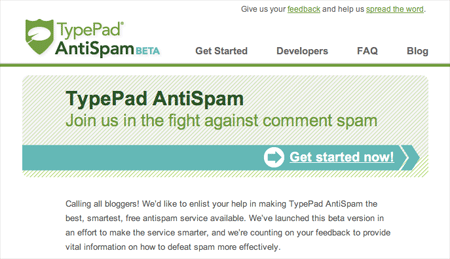
Comments
4 responses to “TypePad AntiSpam”
Great! it’s truly a good post.I want to try this on my blog so that I will secure my blog by TypePad AntiSpam. Thanks for this. Keep on posting.
ann torres
You are right akismet is a headache for wordpress bloggers. But glad to know hat typepad anti spam can be used in WordPress. yey!
Great! it’s truly a good post.I want to Terkoz try this on my blog so that I will secure my blog by TypePad AntiSpam. Thanks for this. Keep on posting.
ann torres
Hello,
Before the last WordPress update, we kept comments with hyperlinks from being displayed until approved. SInce the last update, I can’t find the way to do this. I get a notification that such comment need to be approved but meanwhile, it’s being displayed. I don’t want this since some competitors put links to their website + some of these viagra started coming as well. Do you know how I could allow anyone to comment while preventing those comments with hyperlinks from being displayed until approved?
Thanks,
Alain