Month: January 2010
-
How to check Exif data in photo from web
Exif data is a specification in the photo used by Digital camera. Every information like Camera model, Manufacturer, Aperture, Shutter speed, ISO, etc. are stored in Exif in the photo. You can check basic information of Exif data in your photos in Windows XP and later version of Windows, of course Mac supports as well.…
-
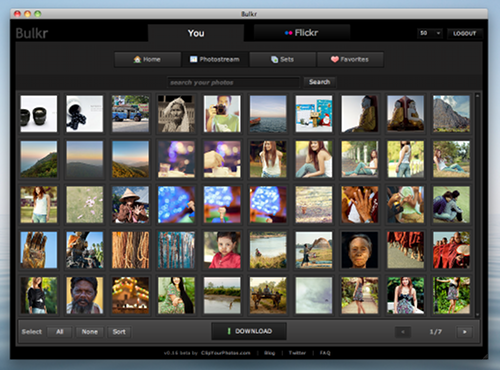
Backup your Flickr photos with Bulkr
I have been using Flickr to share my photos with my friends for a while. After upgrading to Pro account on Flickr and I saw that I have uploaded more than 300 photos in my Flickr account. I always upload the photos in original size and some of the photos I uploaded in Flickr weren’t…
-
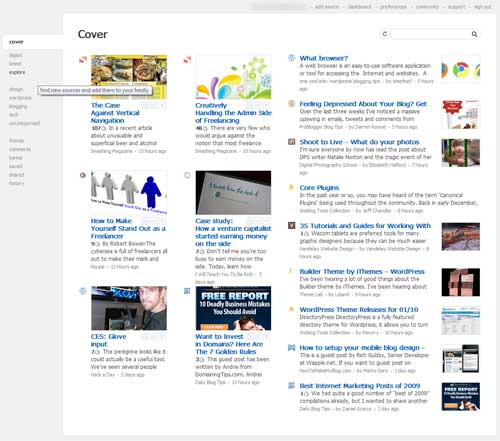
Feedly
I’m addicted in blogging and of course, I read many other blogs every day. I can’t visit all the blogs I read. I just simply subscribe their feeds in my favorite RSS reader, Google Reader. I can read the recently updated blog posts in rss reader just like I’m reading emails.
