Category: Web
-
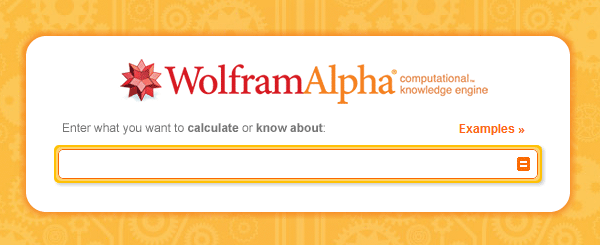
WolframAlpha – Knowledge Search Engine
If you ask me what is your second favorite search engine, I would say Wolframalpha. Wolframalpha is a search engine which gives you all the results from mathematical calculation (x^3 – 4x^2 + 6x – 24 = 0) to astronomy (next solar eclipse). One of the best thing about this search engine is that the…
-
How to check Exif data in photo from web
Exif data is a specification in the photo used by Digital camera. Every information like Camera model, Manufacturer, Aperture, Shutter speed, ISO, etc. are stored in Exif in the photo. You can check basic information of Exif data in your photos in Windows XP and later version of Windows, of course Mac supports as well.…
-
Google Social Search
Google rolled out a new experiment on Google labs known as Google Social Search that helps you find more relevant results from public content of your friends and contacts from your Google profiles. To enable this feature, you have to login with your Gmail account and go to Google experimental page and enable the Google…
-
Find similar sites with SimilarSites
SimilarSites is a search engine helps you find web sites which are relevant to the URL you searched on Similarsites. It has Browser Add-ons for both Firefox and Internet Explorer to provide easy access to relevant web sites and content.
-
Adsense allows you to choose fonts
Google Adsense just added new options to choose the fonts for adsense units after they enabled Adsense for Domain feature for all adsense publishers. As of now, you can choose Arial, Times and Verdana. To change the font style for your existing adsense units, go to Manage Ads under Adsense Setup and look for Fonts…
-
Google Search Suggestion fails
This is what happened when people search this keywords “I am extremely”. via: Gizmodo. You can find more hilarious keywords at Google Proves Humanity Is Sick and Sad, Yet Absolutely Hilarious
-
StreamDrag – Listen to your favorite musics
StreamDrag is a Music search engine which let you find your musics and allows you to make playlist and listen on it. Sorry, There is no download link!
-
PayPal and Phishing
I received an email in last week, was telling me that I must change my Paypal login information or my account will be suspended. I was so surprised that I never got the email like this from Paypal before. So I logged to my paypal from my Firefox bookmarks and checked whether my account has…
-
Google updates PageRank again
There have been another PageRank update from Google. I found many of my friends’ sites having dropped PR. Some still remains. I also found some changes in my site. I changed the link structure of my site in last month with the help of permalink migration plugin. All of my old posts rank was temporary…
-
Mingalaba: How to greet people in Burmese
Saw this “Mingalaba Myo Kyaw Htun” greeting message while browsing my account in Flickr. Flickr always shows greeting message in different language randomly whenever you browse home page while you’re logged in. It is cool thing that we can learn how to greet people in different language. “Hoi” in Dutch , “Konnichiwa” in Japanese ,…
