TwitPic allows you to post photos on your twitter from its website or via phone. First you need to login to your twitter account to upload your photo in TwitPic. TwitPic will post the permanent photo link along with the place, tags and message that you save in TwitPic while you’re uploading your photo.

You’ll get your own url in TwitPic same as your Twitter Name (example: http://twitpic.com/photos/myochauhtun). TwitPic also has an API for developers too. You should check it out, if you’re Twitter fan. By the way, don’t forget to follow me on twitter.

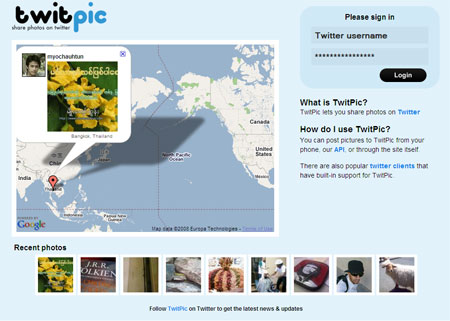
Comments
8 responses to “Share photos on Twitter with TwitPic”
twit pic, never heard of it, ill give it a try
Do you happen to know what is the biggest photo file size you can upload with twitpic? Thanks!
[…] photos in your Twitter. All you need is to login with your Twitter account. Twitgoo is similar to Twitpic, a similar service for twitter that I published […]
good twitpic!
[…] TwitPic is for sharing images on Twitter, Twitvid is “TwitPic of Video”. Twitvid is built by […]
I suggest to use http://folext.com @FolExt lets you share photos on Twitter
My comment is that I still do not understand how to find the photos I posted on Twitpic on Twitter and basically how to make those photos available to others. Twitpic did give me an email address to send photos from my mobile phone. Sorry, I do need explicit…hit this key or enter here kinds of instruction. Thank you!
i am very glad to have read this article if u have helped me again its a great deal of knowledge on this subject i would love to read more of your article thank u so much for posting this article