Facebook just added a new feature called “Interests” lately. Interests is a list that shows the updates from the collection of pages, friends, and subscriptions. To create a new list, just head to Interest Lists https://www.facebook.com/addlist and click “+ Create list”. Facebook will show the pop up that includes your friends, pages and subscriptions or you can add the public Interest Lists. Facebook also allows you to set privacy level (public, friends, only me) of each List you have created.
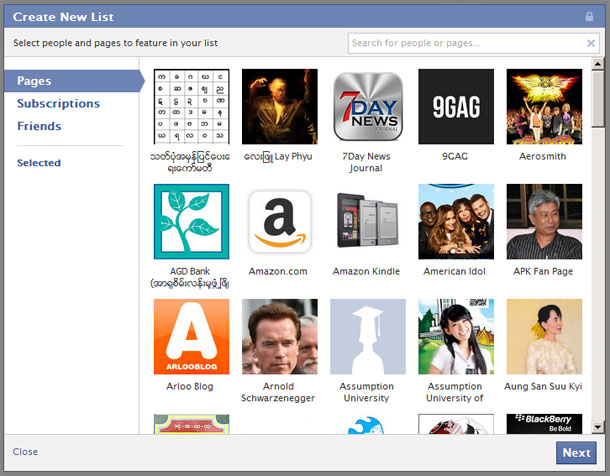

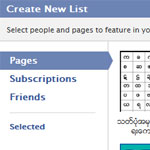
Comments
2 responses to “How to create a new interests List in Facebook”
avoir lu le
Interest list is very interesting. Thanks a lot. :)