Category: Tips/Tricks
-
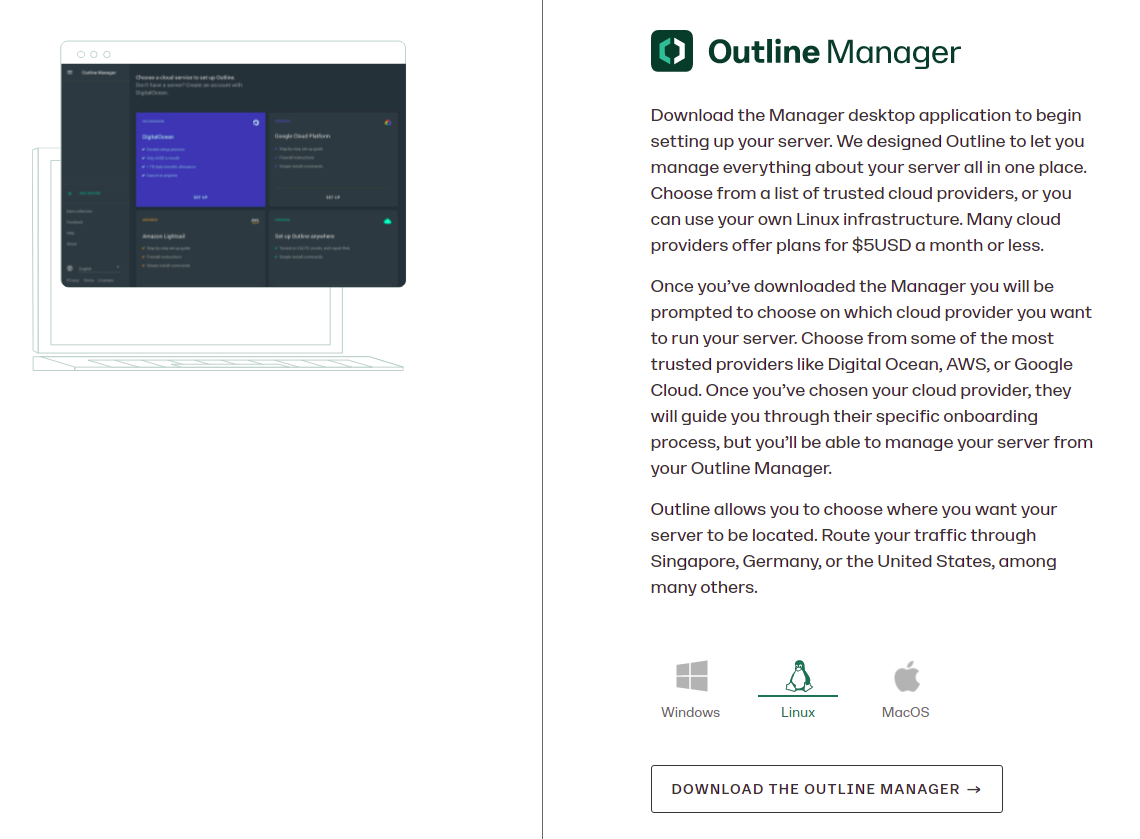
How and Where to get Free Outline Keys
If you’ve stumbled across my site before, I have written a tutorial on how to setup your own Outline VPN server in my blog that you can check it out yourself. If you’re a non technical person and just want to use free VPN, you are in the right place. There is a website called…
-
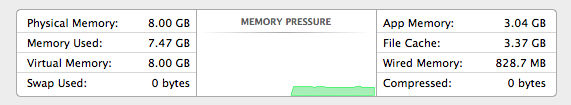
Free up memory in OSX Mavericks
Lately I’ve noticed that Mavericks OSX is consuming almost 8GB of memory which I have no idea why it used too much when I don’t have much app running. In order to free up the memory in OSX, you can try by typing purge or sudo purge in terminal in which OS X will free…
-
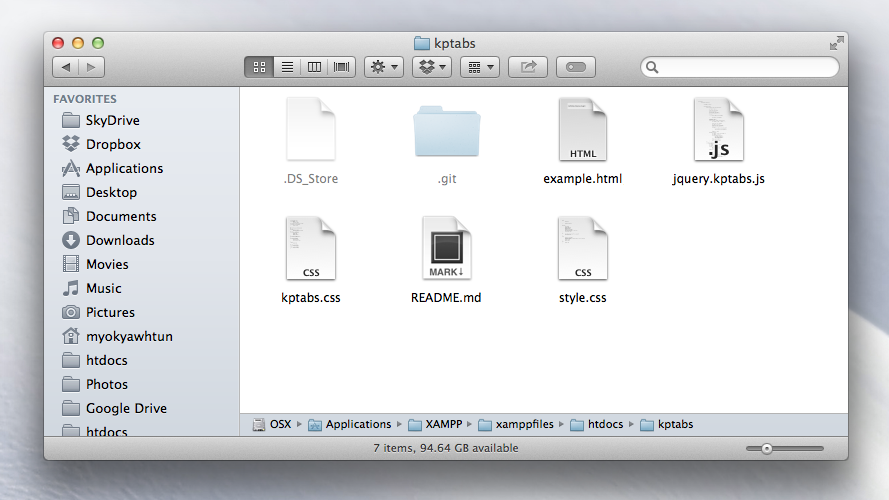
How to show hidden files in Mac Finder
This is the missing little feature in Mac that Apple doesn’t want to add it? In Windows, you can just check the show hidden files and folders in File and Folder options. In order to see hidden files and folders in Finder, open the Terminal from Applications->Utilities->Terminal. Type the following command line. defaults write com.apple.Finder…
-
Adding class in li under WordPress Navigation Menus
In WordPress, you can generate menus by using wp_nav_menu function. It will show the menus you set in admin. Here is the example of menus in html version. <ul id=”menu-header-menu” class=”menu”> <li class=”wordpress generated classes”> <a href=”#”>Menu Name</a> </li> <li class=”wordpress generated classes”> <a href=”#”>Menu has sub menu</a> <ul class=’sub-menu’> <li class=”wordpress generated classes”> <a href=”#”>sub…
-
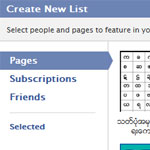
How to create a new interests List in Facebook
Facebook just added a new feature called “Interests” lately. Interests is a list that shows the updates from the collection of pages, friends, and subscriptions. To create a new list, just head to Interest Lists https://www.facebook.com/addlist and click “+ Create list”. Facebook will show the pop up that includes your friends, pages and subscriptions or…
-

How to delete files permanently in Mac OSX
Deleting files will go to Trash in Mac OS and you click Empty Trash to delete the files completely. For some reason, these files and data can be recovered from some utilities. If you really want to delete the files permanently, just use the “secure empty trash”. To use “secure empty trash”, right click on…
-
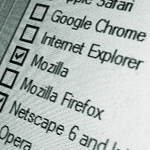
How to prevent Chrome from downloading index files
I have been using Chrome as default browser for a while apart from using Firefox for web development. One thing I noticed is that Chrome downloads index files instead of displaying the page in some websites. There is a discussion on Chorme help forum shows that the problem is caused by Internet Download Manager (IDM).…
-
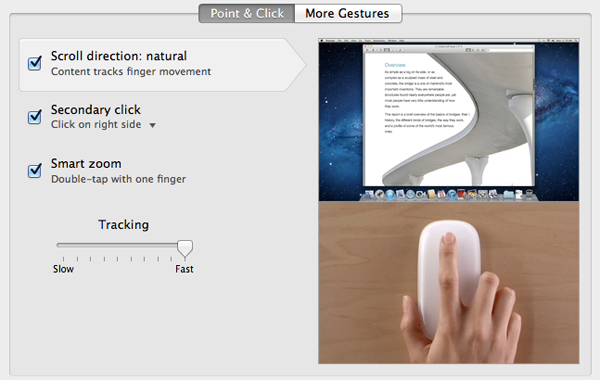
Reset scroll direction in OSX Lion
After you installed new version of OSX Lion, you’ll notice that mouse/touchpad scroll reversely when you scroll web pages and some apps like Launchpad. It look very weird for me first time and I have to disable it by going to Setting Preferences -> Mouse -> Point & Click and tick off Scroll direction: natural.…
-
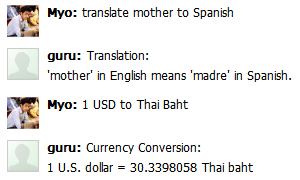
Ask the Google Talk Guru
I use Google talk to connect with my family and friends. Most of my friends are using Gmail as primary email so Google talk (IM and Web based) is their default IM for them as well. Sometimes I want to know something like today’s currency exchange rate i need to open up the browser and…
-
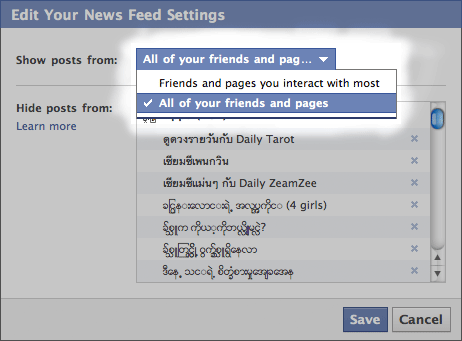
How to see updates of all of your contacts in Facebook
I just noticed that I see only the status messages, links and photos from friends whom I know them personally in Facebook. I did not realize that it is the default set by Facebook until I read a note shared by my friend in Facebook. What Facebook does is that News Feed on your facebook…
