Windows live writer doesn’t have an option to change the default language where you’re living to other language in setting. When I download Live writer from Thailand, it gives me this url which is Thai version. I don’t see any option to select the language in download page.
During setup, I requested my friend to install it because setup is also in Thai language so I did not understand. After I installed, I see all the menus and setting are in Thai language.
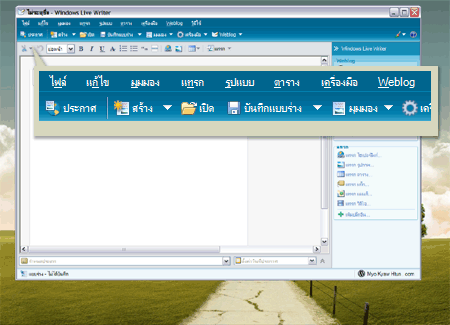
So, I decided to look in Writer installation folder and then I found a file WindowsLive.Writer.Localization.resources.dll, under ‘th’ folder. What I did is that I moved the ‘th‘ folder to upper lever. I re-run the Live writer again and lt shows only in English.
To reset to English language in Live writer
- Go to c:\program files\Windows Live\Writer\
- Find the abbreviation of your language (‘th’ for Thai language)
- Move that folder to somewhere else (I prefer moving instead of deleting, at least you can recover it back).
- Run Windows Live Writer again.
You’ll see the Windows Live Writer in English language.

Comments
12 responses to “How to reset regional language to English in Windows Live Writer”
Actually, you just need to change the language name when you are downloading…
For English : http://g.live.com/1rebeta/en-us/WLInstaller.exe
BTW, MKT, I mailed you last weekend.. I hope you will reply me soon..
@Mike
Thanks, Mike. But I wonder why they don’t let us choose ? Anyway.
I’ve mailed to you. Sorry for my late reply.
Thanks.. buddy.. :)
[…] an easy step-by-step solution on how to change the Live Writer interface language to English. Read: How to reset regional language to English in Windows Live Writer. Technorati Tags: Windows Live Writer, Live Writer Bookmark this post Possibly related […]
thank you!
Thanks .
[…] How to reset regional language to English in Windows Live Writer (Live Writer) […]
[…] How to reset regional language to English in Windows Live Writer (Live Writer) […]
It take a long time for me to use Thai.
Your solution work perfect. Thank to the nice post.
easy to cange language in live writer and windows essentialin genral – you click on “start” enter “langsearch” in the search window – then click on the applicationa nd select the language youwant and let it install – then all windows essentials are in that language.
thank you so much. It’s back in english now :))
Thanks,
And i hope you can tell me how to reset WLW to default setting.