A normal HTML document that includes META tags which is inside in header tag elements. Meta tags elements are used to provide the information of your document. And also it is also used to provide the information for search engines like describing your document. In SEO world, keywords (is not sure) and description meta elements are probably effective tools to boost in search engine for your web pages.
<meta name=”description” content=”A description meta tags is to describe the content of your web page” />
<meta name=”keywords” content=”keywords, keyword, keyword1, keywords2″ />
Normally, Wordress doesn’t include the keywords and description META tags elements for our blog. So, what are the ways that include those meta tags in our blog in order to optimize search engine result using those META tags elements ? There are two ways to do.
- Edit the template file manually (normally header.php) in current theme
- Use one of those Meta Plugins
- Add Meta Tags
- All in One SEO Pack
- Another WordPress Meta Plugin
- AutoMeta
1. Editing the template file
If you’re familiar with HTML coding, I’m sure that it is not a difficult to change the codes. First, look up header.php in your theme folder. You’ll see something like this.
<!DOCTYPE html PUBLIC “-//W3C//DTD XHTML 1.0 Transitional//EN” “http://www.w3.org/TR/xhtml1/DTD/xhtml1-transitional.dtd”>
<html xmlns=”http://www.w3.org/1999/xhtml”>
<head profile=”http://gmpg.org/xfn/11″>
<meta http-equiv=”Content-Type” content=”<?php bloginfo(‘html_type’); ?>; charset=<?php bloginfo(‘charset’); ?>” />
…
…
Put the keywords and description (concerned with your site) meta tag between <head> and </head>
<meta name=”description” content=”A description meta tags is to describe the content of your web page” />
<meta name=”keywords” content=”keywords, keyword, keyword1, keywords2″ />
The reason why meta tags used to be so important was because they were relied on by search engines to build a profile of a web page. The keywords meta data was used extensively for example. Nowadays however, most search engines use the actual content of the page itself, rendering most meta data useless beyond conveying information to someone who is physically reading the HTML. [HTML Dog]
37 leaders in search engine optimization concluded in April 2007 that the relevance of having your keywords in the meta attribute keywords is little to none [Wikipedia]
Far too many people new to search engine optimization obsess with the meta keywords tag. FEW crawlers support it. For those that do, it MIGHT! MAYBE! PERHAPS! POSSIBLY! BUT WITH NO GUARANTEE! help improve the ranking of your page. It also may very well do nothing for your page at all. In fact, repeat a particular word too often in a meta keywords tag and you could actually harm your page’s chances of ranking well. Because of this, I strongly suggest that those new to search engine optimization not even worry about the tag at all. [Search Engine Watch]
2. Using Meta Tags Plugins
2.1. Add Meta Tags Plugin
Add Meta Tags adds the description and Keywords tags to your blog’s frong page and to each individual posts, pages and category archives. In individual posts, it adds the excerpt content of your post for description and categories for keyword. I’m still using it for this blog. (Recommend)
2.2. All in One SEO Pack
All in One SEO Pack adds the description and keywords tags as Add Meta Tags plugin does. But it support for customizing title for individual post and it can integrate with Ultimate Tag Warrior tags. Sound cool! I should give it try. (Recommend)
2.3. Another WordPress Meta Plugin
Another WordPress Meta Plugin lets you define META keywords and description for every post and page (easily from the edit/create page). In addition, you can define a global description that will be used for your front (index) page. For categories, the category description is used as META description whenever possible. Your post keywords can be inserted as Technorati-style tags automatically.
2.4. Auto Meta
Auto Meta Automatically generates and publishes Technorati Tags and Meta Keywords based on the content of your post (it utilises the MySQL full text index for word scoring). Once generated, tags can be hand-finished to ensure pertinence.
The result of using Meta plugins
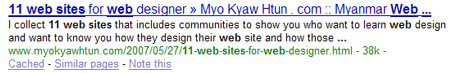
Do you have any experience with Meta tags ? What it can effect Search Engines ? Any plugins you want to suggest which are not mentioned above ?

Comments
15 responses to “Optimize search engine using META tags and Meta Tags plugins in WordPress”
That is a nice post there and to everyone who says that KEYWORDS are not important for SEO please think again.
My blog’s search engine traffic beats my social bookmark traffic even though I have been on Digg frontpage once and get huge stumbleupon traffic daily.
The reason is that I concentrate a lot on my blog’s seo and try to cater for it as much as I can.
Here is a list of good seo plugins for wordpress that I published long ago and am still benefiting from them.
Optimize your search engine by using meta tags and meta plugins and SEO tools which are very useful to improve traffic to your website. Get more specific information about SEO tools at….
Search Engine Optimization
Dj Flush
I’m still doubt that keywords is not important. Optimization search engine technique is keep changing, nowadays. I’m sure that Title, Description and your Content of the html document is the best tools to boost.
Smith
Thanks for your information.
Nice post there. I use the All in One SEO pack plugin.
hfalsjglsadjgsdgsdghgxdehb xshb swxhb
[…] http://www.myokyawhtun.com/wordpress/optimize-search-engine-using-meta-tags-and-meta-tags-plugins-in… […]
Hi , i do have a few sites on a wordpress platform , wich is cool. I love the wordpress’ es clean URL links . But what about the blogs hosted at WordPress.com.?
Can i add any metatags to them ?…I can’t see any way to do so …
http://www.fotonunti.wordpress.com
Good information thank you
http://www.bircom.com
Good info about this material.
Great Sharing for all plugin, thank you
great thanks
Nice post, but I’m still looking any plugins to generate (not custom) meta description & keywords on wp category or tags
I would advise registering your site with google as when you log in to google, you can see if any of your pages have duplicate page names or meta tags. If your pages have duplicates – google wont list or will penalise you.
Thanks myokyawhtun
;) good site.
Great tutorial
Thanks for posting