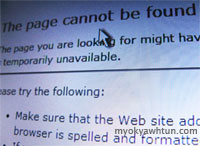 Your visitor will probably see “Not found” or “The page cannot be found” while they are visitng your site. The reasons might be one of the following:
Your visitor will probably see “Not found” or “The page cannot be found” while they are visitng your site. The reasons might be one of the following:
- they follow an incorrect link (from some of the sites that refer to yours)
- they typed link incorrectly
- Or your page have been moved or deleted.
The error number 404 or Page not found error message occurs when the server could not find the page what the client requested. For this case, you should an 404 error document that useful for your visitors and let them know that they’re visiting wrong page and explain what’s 404 Error as much as you can. Or you can redirect to your main site.
For windows IIS server, follow the steps from Microsoft support to create a custom 404 error file and for Linux, create .htaccess under your directory and write the following code:
ErrorDocument 404 /error/404.html #file must be your own one.
WordPress has a feature to display 404 error when your visitors visit your delete posts or wrong page . To create 404 error page, create a file named 404.php under your current theme and put helpful information for your visitors. Alexking created a 404 notifier wordpress plugin that can keeps a log of 404 and notify you by email notifications of these hits.
Check out my 404 error page and what’s yours ?
