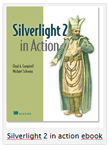 New version of wordpress 2.6 includes Image captioning feature that automatically adds caption under your images like in BBC and CNN news site. It is pretty good if you like. But what if you don’t want to put little caption under your image? Here is a very simple trick.
New version of wordpress 2.6 includes Image captioning feature that automatically adds caption under your images like in BBC and CNN news site. It is pretty good if you like. But what if you don’t want to put little caption under your image? Here is a very simple trick.
- Switch to HTML mode
- Remove the code something like this (before img HTML tag)
[ caption id=”attachment_605″ …]
<img src=….. />
[ /caption]
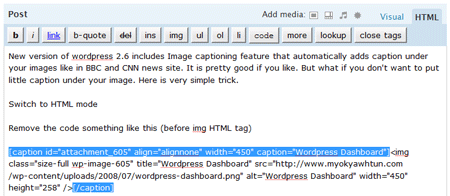

Comments
5 responses to “How to remove image caption in WordPress 2.6”
Added. Nice work on this one. Btw, my blog is dofollow, stop by and grab a link. Walter
To tedious to do after every single image, better way would be to edit your functions.php file and add:
<code>define(‘CAPTIONS_OFF’, true);</code>
Actually, if you don’t specify the caption while you are adding the image, it won’t show the caption.. no need to do those manual things..
Thanks, man. :D
Hi Michael. If you don’t specify the caption, WordPress won’t add an ALT tag and then your code will be rendered invalid. Seems kinda dumb for WordPress to do that.