It is really important that you should change your password immediately when you logged in your wordpress panel for this first time after fresh installation of your WordPress. To change your password, click admin link next to “Howdy” text message in upper right corner of your WordPress panel Or type yourblogaddress.com/wp-admin/profile.php in browser address bar.
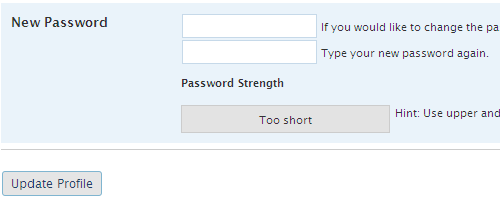
You can change Color scheme of your admin panel, First name, Last name, Nickname, Display name which is used for author name is blog post, contact information, etc in Profile section. This is a WordPress newbie series. I will keep posting like this tutorial in future.

Comments
One response to “Changing Password in WordPress”
Excellent tip. Thanks a lot,..