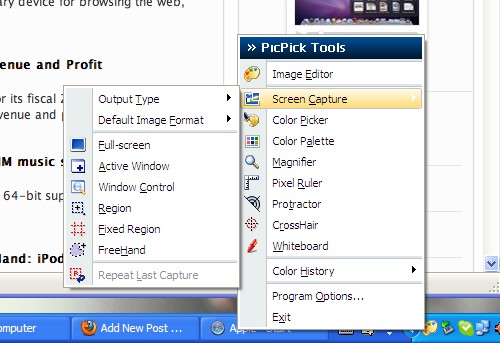
In this blog, I write about technology, create tutorials, and share tools that can help your digital life easier.
-
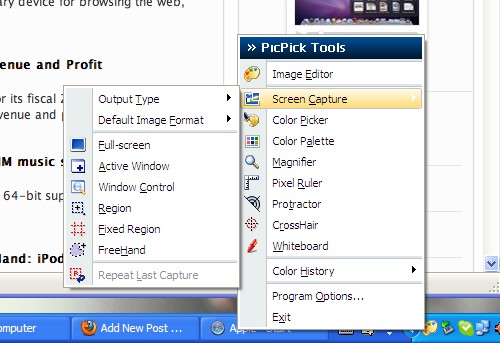
PicPick is not just a screen capturing tool. It has everything you need from screen capturing to measuring pixel distance on the screen. Simple interface and easy to use its tools from Windows system tray. Built-in Image Editor allows you to do all the basic operations. If you are looking…
-
How to check Exif data in photo from web
Exif data is a specification in the photo used by Digital camera. Every information like Camera model, Manufacturer, Aperture, Shutter speed, ISO, etc. are stored in Exif in the photo. You can check basic information of Exif data in your photos in Windows XP and later version of Windows, of…
-
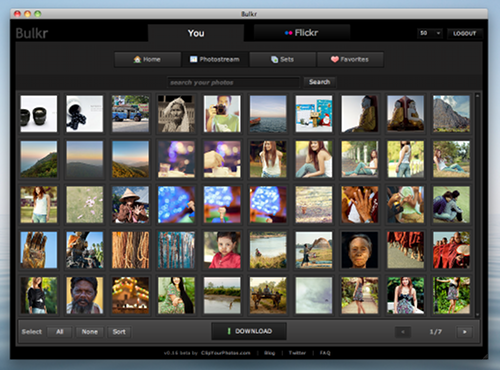
Backup your Flickr photos with Bulkr
I have been using Flickr to share my photos with my friends for a while. After upgrading to Pro account on Flickr and I saw that I have uploaded more than 300 photos in my Flickr account. I always upload the photos in original size and some of the photos…
-
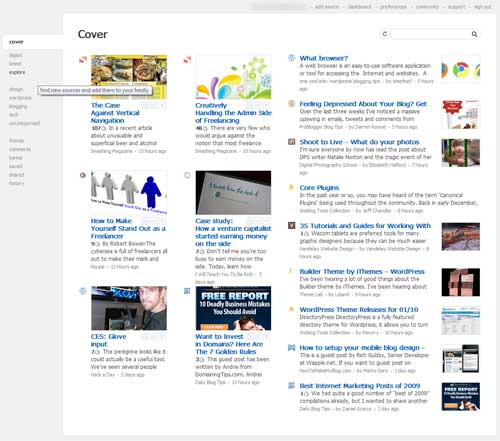
Feedly
I’m addicted in blogging and of course, I read many other blogs every day. I can’t visit all the blogs I read. I just simply subscribe their feeds in my favorite RSS reader, Google Reader. I can read the recently updated blog posts in rss reader just like I’m reading…
-
Wish you very happy new year 2010
I wish everybody have a very happy new year …
-
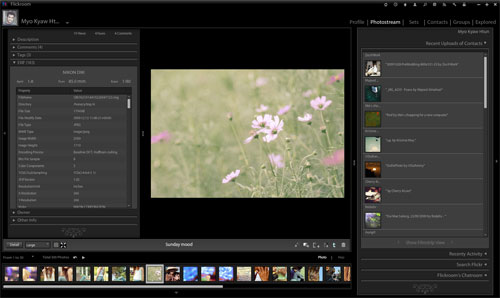
Flickroom
If you have experienced with Adobe Lightroom software photo editing software, you’ll feel that the interface of the Flickroom is very similar to Lightroom. Flickroom is an Adobe AIR based application provides almost everything that you can do in Flickr.
-
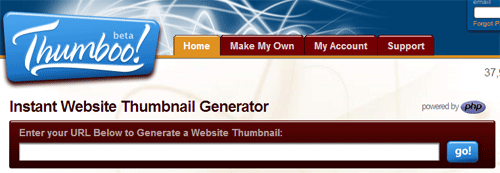
Generate website thumbnails with Thumboo
There are so many applications to generate website thumbnails. Thumboo is one of them. Thumboo is a free online application allows you to generate thumbnails in different sizes. All you need to just enter the url in Thumboo and click.
-
Turn your site into mobile friendly with Mobify
I have been using Mofuse to make my site mobile friendly for quite sometimes. Yet, this is another service called Mobify. Mobify is a web based service allows you to create a mobile friendly for your web site. One of the features I like from Mobify is that selective content.…
-
Share Text with Justpaste.it
JustPaste.it is a online web app allows you to share rich text using shortening url with your friends. It has rich HTML editor and you can also add photos and import documents like doc, rtf and odt. It will give you shortened link (http://justepaste.it/abcd) after you publish.

