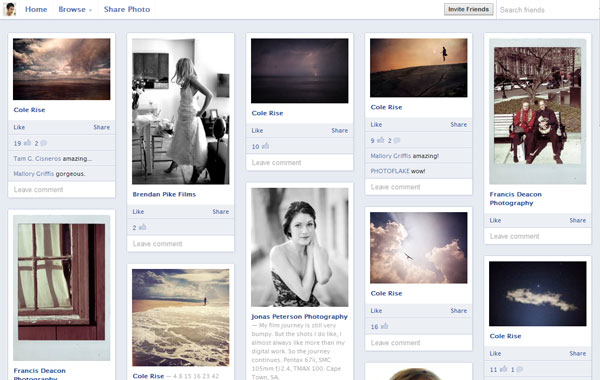
In this blog, I write about technology, create tutorials, and share tools that can help your digital life easier.
-
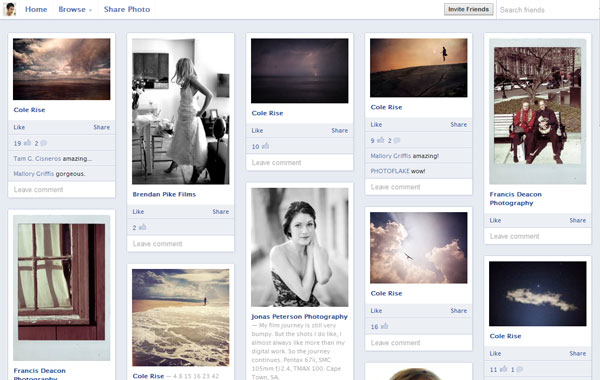
If you’re using Pinterest you might want to take a look at this site called, Friendsheet. Friendsheet is a new way to browse your friends photos posted in Facebook just like Pinterest. To use it, you only have to login with your Facebook account. If you personally prefer to look…
-

How to create vintage retro effect in Photoshop
I used to do vintage alike photos with Photoshop. Some of my friends asked me how to do it. It wasn’t hard as you think but it is really depends on the color, contrast and tone involved in your photos. I’m going to show you few steps that make your…
-
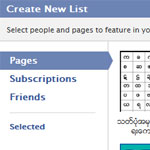
How to create a new interests List in Facebook
Facebook just added a new feature called “Interests” lately. Interests is a list that shows the updates from the collection of pages, friends, and subscriptions. To create a new list, just head to Interest Lists https://www.facebook.com/addlist and click “+ Create list”. Facebook will show the pop up that includes your…
-

How to delete files permanently in Mac OSX
Deleting files will go to Trash in Mac OS and you click Empty Trash to delete the files completely. For some reason, these files and data can be recovered from some utilities. If you really want to delete the files permanently, just use the “secure empty trash”. To use “secure…
-
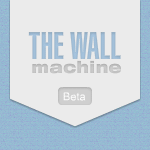
Tips for generating Fake Facebook Status
You have probably seen funny Facebook status messages with celebrities names or famous people. Yet, many of these are fake and you can have your own fake Facebook status messages too. One of my favorites is the Wall Machine, a online fake facebook generator let you create fake facebook status…
-
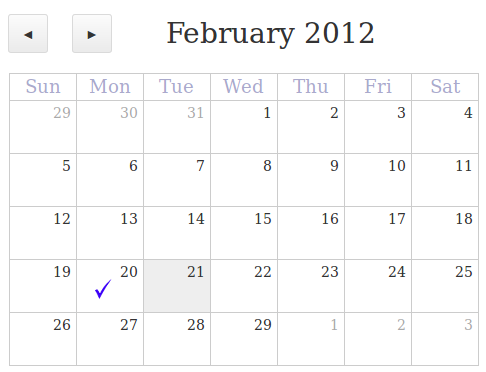
Keeping the things you done with iDoneThis
iDoneThis keeps a calendar of your completed tasks. Everyday, iDoneThis email you with “What’d you get done today?” and you just create the new entry of things you have done by simply replying the email. You can set the time zone and time you want to receive the email from…
-
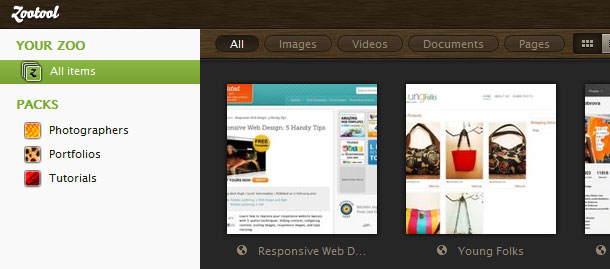
Zootool – Another Social Bookmarking
Zootool is another online bookmarking tools with social features. You can boomark the links, images, videos as private or public. Zootool automatically grabs snapshot of the url that you shared. You can create the packs in Zootool to organize your bookmarks simply by its drag and drop feature.
-
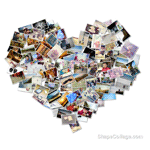
Create Collage Photos with Loupe
Loupe is an online photo collage tool that let you to import photos from your Facebook, Instagram, Twitter and Tumblr accounts and make collage photo for you with simple steps. First step is to import photos from your social networking accounts like Facebook and choose the photos from each album.…
-
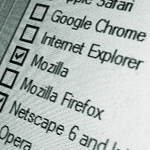
How to prevent Chrome from downloading index files
I have been using Chrome as default browser for a while apart from using Firefox for web development. One thing I noticed is that Chrome downloads index files instead of displaying the page in some websites. There is a discussion on Chorme help forum shows that the problem is caused…
-
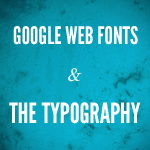
How to use Google Web Fonts
It is really considered to be painful when it comes to design the website with the custom type faces. Web designers and developers are limited to use web safe fonts when specifying the type faces to make the site support in all OS platforms. Thanks to the modern web browsers,…
